FSBO Company Connects Google Earth and Real Estate Listings
Real estate search is a good effort, but needs clearer instructions, more listings, and a better user experience.
A site called For Sale By Owner Center has published what they call the "first 'FSBO' real estate website that allows you to search real estate listings directly in the Google Earth." I tried it out, beginning on their download page. At time of writing, one needs to email the site to get access. I received a reply mail that contained a zipped KML file, a short set of instructions, and a solicitation for feedback.
The instructions read:
Download the attached KML file. Simply double click on it to open the network link. Start by zooming in to any area you wish to search our "for sale by owner" real estate listings.
My User Experience
Now, I might have returned to the download page for fuller instructions, but I had closed it while waiting for the email reply. So, getting real estate search results took some poking around.
- I downloaded the zip file
- Unzipped it
- Opened the KML file in Google Earth
- I looked at San Diego, CA
I did not know what to expect at this point, but saw no change. I sarted poking around, and opened up "Places", the bar on the left that had been collapsed from my last session. Under "Temporary Places", I found a link to ForSaleByOwnerCenter.com. I clicked it, and dialog floated up, readingForSaleByOwnerCenter.com ForSaleByOwnerCenter.com properties.
- I checked the box next to the link.
- I Flew To Atlanta, GA, a city that was listed.
As Google Earth flew across the United States, I saw several homes plotted in different cities. I had not seen this effect before, because I had Flown To San Diego before loading the FSBO KML, where there were no listings. Flying back to San Diego confirmed my suspicion; there were no listings in San Diego.
This seemed to perform a query, indicated by an animated icon on the sub-folder "Show all Homes". The animation stopped. I expanded the folder. The listings that appeared seemed unrelated to the zoomed in area. There were homes from Illinois, Florida, Minnesota, etc. Then I noticed that some of the homes did not have a "City, State" under their Street address. I began clicking on these, thinking that they were local. Each result seemed to come from a different state, including Kansas, Georgia, Texas and Ohio. Perhaps I was not understanding how to narrow down the search results?
Feedback
If I were to rewrite the instructions to "For Sale by Owner Center Real Estate Search in Google Earth", it would read something like:
- Send an email to Jesse at forsalebyownercenter.com
- Download the zip file
- Unzip it
- Double-click it the KML file to open in Google Earth
- In Google Earth, click "Fly To"
- Type a "City, State" into the text bar and hit return
- Expand the Places pane in the left column, if necessary.
- Drill down to
- My Places
- Temporary Places
- ForSaleByOwnerCenter.com
- Temporary Places
- My Places
- Check the box next to ForSaleByOwnerCenter.com
If there are listings within your current location view, these should appear over the map. If you see none, either the search is not working, or it returned no results. To test, perform the following steps: - Check the box "Show All Homes" under place ForSaleByOwnerCenter.com
- Expand the "Show All Homes" list
- Click on one of the addresses.
A word balloon should appear over the map, containing the home listing. The leader or tail of the balloon should point somewhere offscreen. Click on the link in the balloon to open a Web listing for the home. Note the city and state of the listing, and Fly To it. In flight, you may see other listings.
Oh, and I would give the search sevice a shorter name...
In summary, I thank For Sale By Owner Center for making this search available, and would encourage them to clarify the instructions. I hope that they can also improve the user experience, as is possible within the current framework of Google Earth. I look forward to seeing more FSBO listings, and similar offerings from traditional realty companies or listing services.
Know of another real estate listing service that offers Google Earth search? Please post a comment.

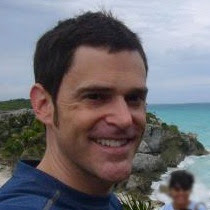



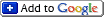






4 Comments:
First, thank you for your feedback regarding the Google Earth search function of For Sale by Owner Center.com. We appreciate your suggestions and will try to make it friendlier.
Based on your suggestion here is an update on how it's normally used, which we will be adding to the initial confirmation email.
1 - Download KML file.
2 - Go to Places on left side and activate the "For Sale by Owner Center" link, while Google Earth is at high altitude.
3 - Wait a few seconds our For Sale by Owner listings to populate on map.
4 - At this point, you will see thousands of listings from across the entire country, from a high altitude view or the entire world.
5 - Then begin zooming in / down onto the part of the country you wish to view listings, using your mouse scroll wheel or the program controls at bottom of Google Earth program.
6 - While zooming in / down you will see the available listings in the your area of interest, with the street address shown for each listing.
7 - Continue to zoom down and click on the listing you like. The photo, address, price, bedroom and baths are shown with a link to the actual listing to contact the seller and use the calculators. When you highlight a listing, its corresponding record will appear on the right side.
8 – As a bonus: Once you have determined a listing you like, we suggest that you go to the “layers” on the left side, scroll down to “community services” and click on the schools and districts to view exactly what school district a home is located in.
The typical problem by typing a "city" in the search box and “flying to” it is that the zoom in level is too close. Typing a city name takes you to an altitude of 3281 ft. This is equal to about 14 city blocks across x 7 city blocks high and is not representative of an entire normal city. As noted in your experience, in "San Diego" this is directly over down town San Diego and not the typical San Diego residential area. Zooming out (rolling your mouse scroll button) to an altitude of 10-15 miles will give you a much better over view of all of San Diego and surrounding suburbs and there you will see the available listings.
Also, note that via our traditional site, For Sale by Owner Center we provide KML files for each specific FSBO listing, under the "View in Google Earth" link. Clicking on the link automatically opens Google Earth and zooms in to the actual listing.
Here is a for sale by owner listing in San Diego with the View in Google Earth link.
Thanks again for your feedback. The goal of For Sale by owner Center is to make real estate, real simple.
Any input or ideas to improve the site is always welcomed!
Jessie Beaudoin
ForSalebyOwnerCenter.com
Thanks for sharing your experience with us, and for giving us a feedback base on your experienced.
This is really very helpful for us in finding the right place to live in, thanks for the detailed information, it’s very handy.
I came across your blog and I got some useful information. Keep blogging.
Post a Comment
<< Home