Google "My Maps" Proves Useful in House Shopping
After looking at a dozen or more houses in a short time, the memory of what I've seen often blurs together. Google's "My Maps" feature helped me to keep the locations and vitals of houses in perspective. I've heard complaints from many consumers that the various MLS Web sites are antiquated, and buggy. In my experience, they are black holes that suck Time and provide little organizational value.
The dream is a system that has all the listings available, bundled with criteria search and annotation. Google Base strives for that, but falls short in the completeness of listings. Several properties that showed up in my Re/Max Actris "Gateway" were nowhere to be found in Google Base. Zillow is trying to fill the gap with a house-valuation approach, but their details are spotty as well.
Google My Maps provides a workable solution until someone has done the golden mash-up. I searched in my realty-provided gateway, selected addresses, and then added them to My Maps. Using Google Map search, I search for an address or a business, click on the desired result on the map, and then Add to My Maps". I can choose the saved map or create new one. The UI switches to the My Maps tab, and a word balloon highlights the newly added location. On the balloon, I click edit, and can paste in descriptions, prices, and photos. I can give the location markers symbols.
A nice feature to add to this interface would be numbering the locations listed, so that a quick glance from list to map could match them up. Lacking that, I used the symbols available (camper, cup, river, push pin) to distinguish houses.
Labels: google maps, home buying, real estate search, relocation

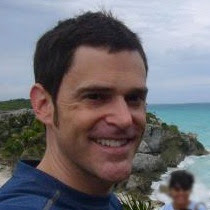



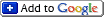






1 Comments:
Monte, didn't want to leave you out- http://www.youtube.com/watch?v=Vyk8oq48Oe4
Post a Comment
<< Home